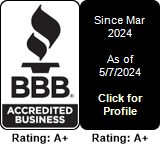Conference Calls
Conference Rooms
A conference room or meeting room is a virtual place where all phones dialing are joined in a single conversation. Conference rooms can be protected by a PIN for participants and a special Admin PIN that is reserved to the administrator. Other features include setting a maximum number of users allowed in the conference, recording the conference (the audio file is available through the Call History) and the admin being able to mute/unmute participants.

More options can be set while creating/editing the conference:

Some of the options that can be set:
Name – conference name
Number – conference number
Available from/to – if set, this conference will only be available between the dates/hours specified. If not set, conference will always be available.
Call Rate – an inbound call rate can be set for conferencing. This feature would have to be enabled by your MultiTEL account manager (if using Hosted software) or by your system administrator (when using on-premises software) before you can use it.
Announce user count – a user count will be announced before callers join the conference.
Play MOH when only one user – users can only be connected to a conference when two or more users are online at the same time. When a user is alone, waiting for the conference to begin or waiting for another user to join, they will be played MOH (Music On Hold) tunes.
Allow access to menu with * -- allows users to use the “*” key to access the conference audio menu.
Do not play message when first person enters – first person joining will not need to hear messages about the user count or any other messages.
Wait for admin before starting the conference - only start conference after admin has joined the call (you’ll notice admin is using a different PIN). All users will be placed on hold while waiting for the admin to join.
End the conference when the admin leaves – conference will automatically end when admin leaves the call. Please make sure that the conference admin calls in from a reliable phone. If admin is for example dialing from a cellphone while driving on the highway, he might loose signal, at which point all other callers will be disconnected.
Record the conference – record the audio in the conference. No Music On Hold will be registered.
Max Users allowed – maximum number of callers allowed in this conference.
Conference server – MultiTEL maintains a number of geographically diverse Hosted PBX systems. You will have to choose the server closest to your location.
For example:
PBX141, PBX142 and PBX143 are designed to be used within North America (systems located in Michigan and Texas)
PBX202 and PBX203 are designed to be used within Europe (systems located in UK)
PBX221 and PBX222 are designed to be used within South America (systems located in Texas)